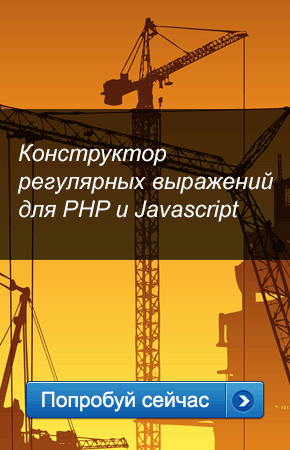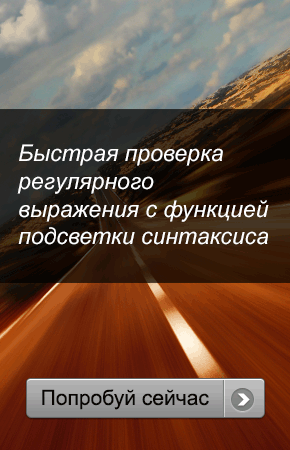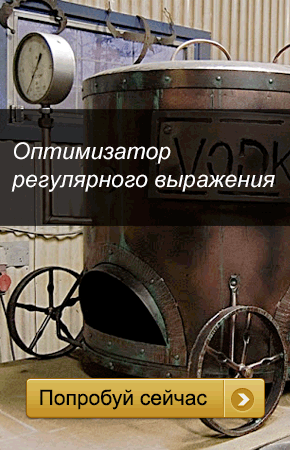Добавляем атрибуты к html элементу <option>
Опубликовано пт, 28/08/2015 - 02:51
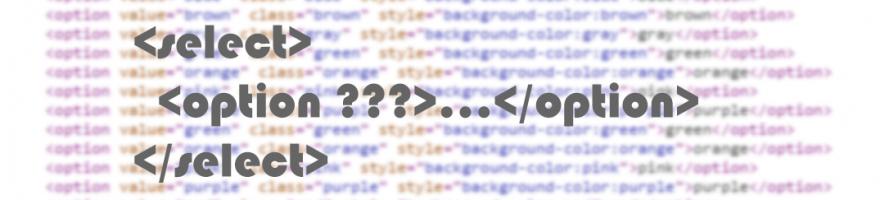
Как-то возникла необходимость, вывести обычный select с элементами option разных цветов, т.е. каждый элемент из выпадающего списка должен быть разукрашен тем цветом, который был объявлен в его названии. Ну что то вроде такого
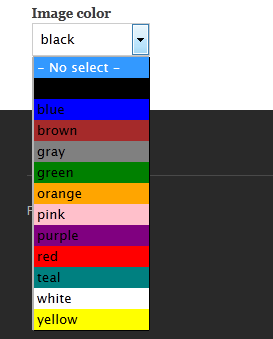
Собственно, функция form_select_options(), отвечающая за построение элементов option не позволяла никак в нее вмешиваться. Ничего не оставалось делать, как взять ее за основу и заюзать в своей темирующей функции.
Итак, непосредственно сама реализация. В файле MYMODULE.module определяем нашу тему, которая будет использоваться для отображения селекта.
1 2 3 4 5 6 7 8 9 10 11 |
/** * Implements hook_theme(). */ function MYMODULE_theme() { return array( 'imgcolor_select' => array( 'render element' => 'element', 'file' => 'MYMODULE.theme.inc', ), ); } |
Затем опишем функцию theme_imgcolor_select(). В файле MYMODULE.theme.inc разместим следующие строки
1 2 3 4 5 6 7 8 9 10 |
/** * Returns HTML for a select form element. */ function theme_imgcolor_select($variables) { $element = $variables['element']; element_set_attributes($element, array('id', 'name', 'size')); _form_set_class($element, array('form-select')); $attributes = drupal_attributes($element['#attributes']); return '<select' . $attributes . '>' . MYMODULE_imgcolor_select_options($element) . '</select>'; } |
Код функции theme_imgcolor_select() также заимствован от функции theme_select() с тем лишь исключением, что построением списка option занимается уже наша функция MYMODULE_imgcolor_select_options(). Здесь же, в MYMODULE.module размещаем код функции MYMODULE_imgcolor_select_options().
1 2 3 4 5 6 7 8 9 10 11 12 13 14 15 16 17 18 19 20 21 22 23 24 25 26 27 28 29 30 31 32 33 34 35 36 37 38 39 40 |
/** * Converts a select form element's options array into HTML. */ function MYMODULE_imgcolor_select_options($element, $choices = NULL) { if (!isset($choices)) { $choices = $element['#options']; } $value_valid = isset($element['#value']) || array_key_exists('#value', $element); $value_is_array = $value_valid && is_array($element['#value']); $options = ''; foreach ($choices as $key => $choice) { if (is_array($choice) && !empty($choice['#optgroup'])) { $options .= '<optgroup label="' . $key . '">'; $options .= form_select_options($element, $choice); $options .= '</optgroup>'; } elseif (is_object($choice)) { $options .= form_select_options($element, $choice->option); } else { $key = (string) $key; $selected = ''; $check_value = $value_is_array && in_array($key, $element['#value']); if ($value_valid && (!$value_is_array && (string) $element['#value'] === $key || $check_value)) { $selected = ' selected="selected"'; } // Добавляем атрибуты. $attributes = ''; if (is_array($choice)) { $attributes = ' ' . drupal_attributes($choice['#attributes']); $choice = $choice['#value']; } $attr = $selected . $attributes; $options .= '<option value="' . check_plain($key) . '"' . $attr . '>' . check_plain($choice) . '</option>'; } } return $options; } |
Теперь объявим список опций с атрибутами.
1 2 3 4 5 6 7 8 9 10 11 12 13 14 15 16 17 18 19 20 21 22 23 24 |
function MYMODULE_imgcolor_options() { // Список желаемых цветов. $colors = array( 'black', 'blue', 'brown', 'gray', 'green', 'orange', 'pink', 'purple', 'red', 'teal', 'white', 'yellow', ); $options = array(t('- No select -', array(), $context)); foreach ($colors as $color) { $options[$color] = array( '#value' => $color, // Добавляем css класс и тут же, для наглядности, атрибут style c параметром background-color. // В обычном случае, конечно, все цвета лучше объявить через css стили. '#attributes' => array( 'class' => array(drupal_clean_css_identifier($color)), 'style' => array('background-color:' . $color), ), ); } return $options; } |
И непосредственное использование при объявлении элемента в форме.
1 2 3 4 5 6 |
$form['imgcolor'] = array( '#title' => 'Image color', '#type' => 'select', '#theme' => 'imgcolor_select', '#options' => MYMODULE_imgcolor_options(), ); |
Дополнительная информация по статье
- https://api.drupal.org/api/drupal/includes!form.inc/function/form_select_options/7 - описание form_select_options().
- https://api.drupal.org/api/drupal/includes!form.inc/function/theme_select/7 - описание theme_select().